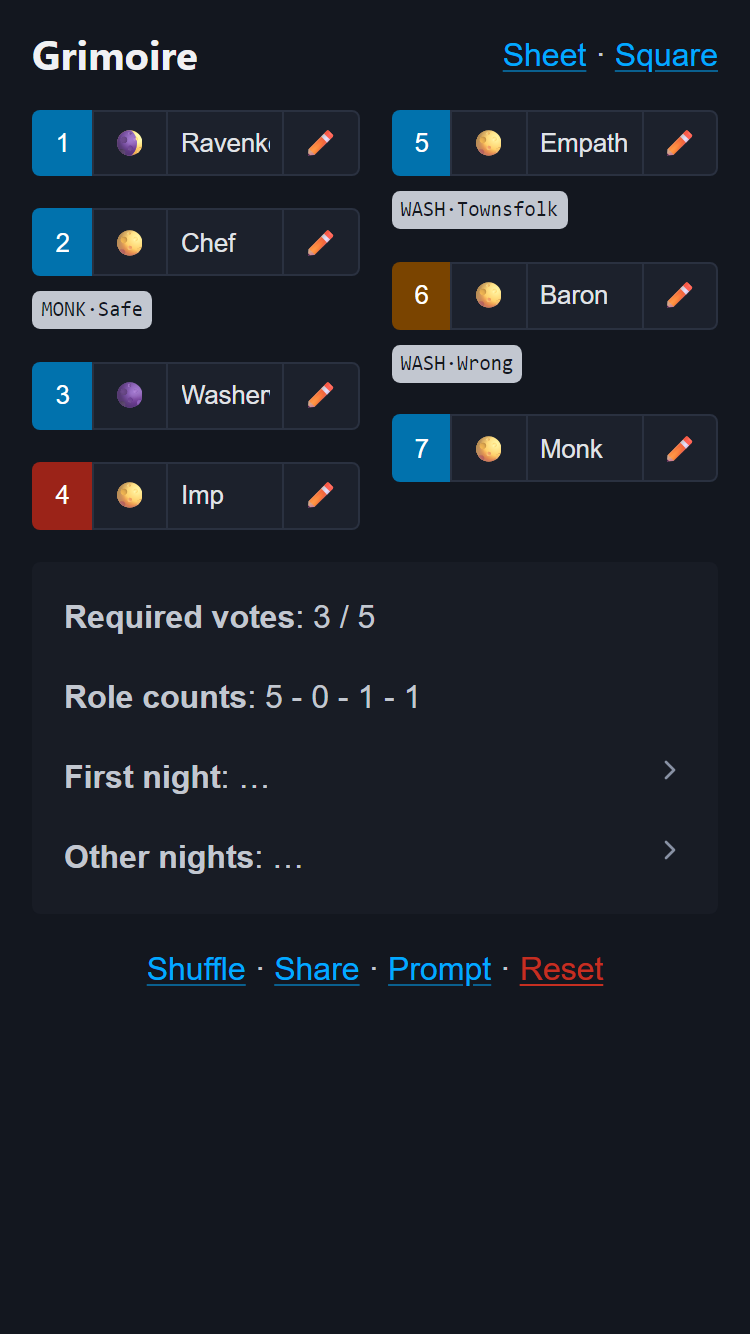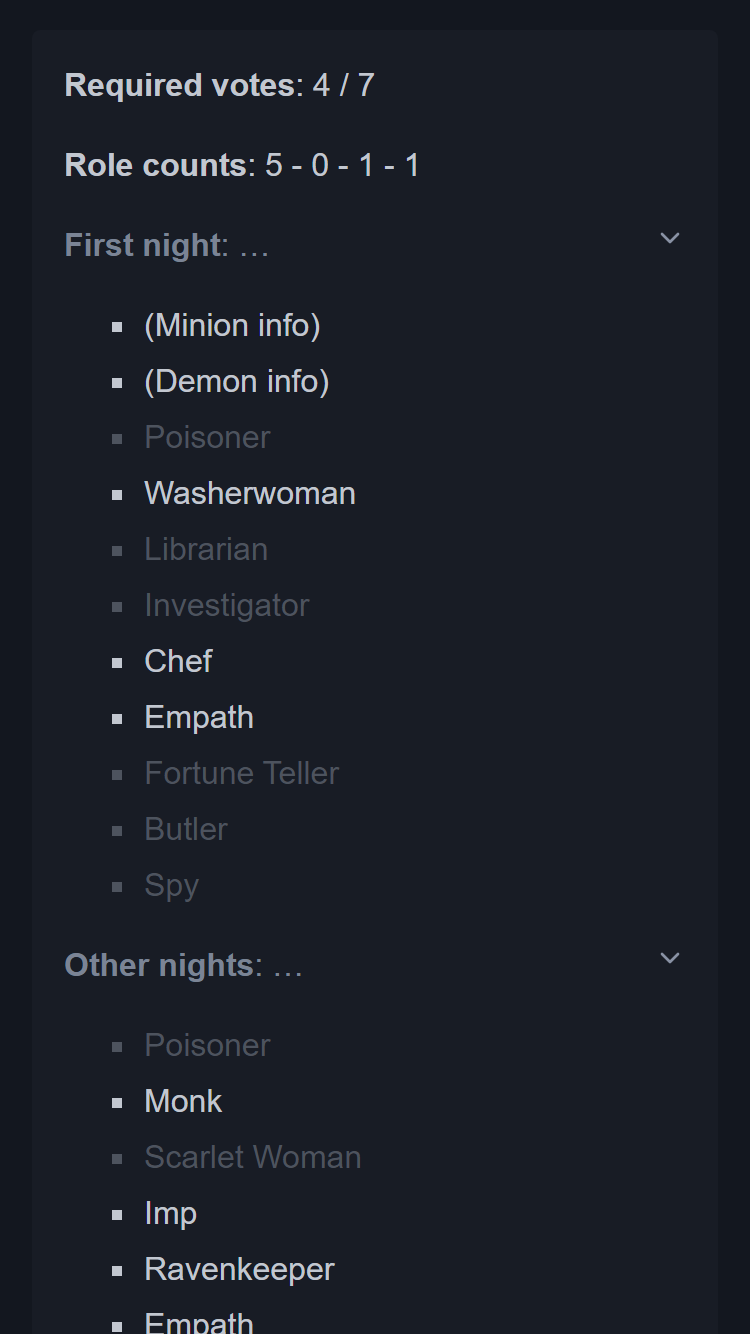Pocket Grimoire Tutorial
Blood on the Clocktower (BOTC) is a game of mystery, deduction, and deception. It's a social game with good and evil roles, similar to Werewolf or Mafia. The good team wins if they can execute the demon, while the evil team wins if they can wipe out the village.
Using Pocket Grimoire, you can play BOTC without physical components (having role sheets is still recommended). The Storyteller (ST) will use one device as the Grimoire (dashboard), while the players can utilize another device to display the town square.
This tutorial is targeted to the ST who wants to use this app to play BOTC.
Setting Up
Players and Editions
Upon opening the app, you will be prompted the number of players and the edition of the game. Currently, the app supports 5–15 players (travellers are not supported) and 5 editions:
- Trouble Brewing
- Bad Moon Rising
- Sects and Violets
- No Greater Joy (5–6 players)
- On Thin Ice (5–6 players)
The app will then generate a list of players numbered 1–N. You must associate these numbers to the players. Optionally, you can click on each number to assign an initial.
Role Selection
The app preselects random roles to fulfill the required role counts, without considering modifiers, balance, etc. You can use it as a baseline, and adjust it to your preference. Note that the requirement is also displayed on the bottom:
Role counts: [Townsfolk] - [Outsider] - [Minion] - [Demon]
After selecting the roles, you should click the "Shuffle" button (once for fairness) on the bottom to shuffle the roles to the players. Then, click the "Share" button to secretly share the roles with the players, in sequence.
Town Square
If you click the "Square" button at the top-right corner, a link will be copied to your clipboard. You can share this link with the players, so they can access the town square. The town square will display the players' status in sync with the Grimoire, plus some other useful information.
Optionally, you can skip it and use physical tokens to display players' status.
Running the Game
Status
To change players' status, click the status dropdown (showing moon emoji). This will be reflected immediately on the town square.
Markers
To add or remove markers, click the marker dropdown (showing pencil emoji). Selecting a non-existing marker will add it, while selecting an existing one will remove it.
Note that most markers (except "Good" and "Evil") are considered unique, so marking a player with it will remove the same marker from another player, if any.
Night Order
Night order for abilities (both first and other nights) can be viewed in an accordion on the bottom. Roles not in game are greyed out, but shown for storytelling purposes.
Prompter
To prompt players during the nights (e.g., "This is the Demon"), click the "Prompter" button on the bottom. You will be presented with a list of available prompts, as well as an option to create a custom one.
The role prompts can be used to share not-in-play roles to the Demon, information for Washerwoman, etc.
Ending the Game
When you wish to end the game, click the "Reset" button on the bottom. This will reset the data so you can start a new game.